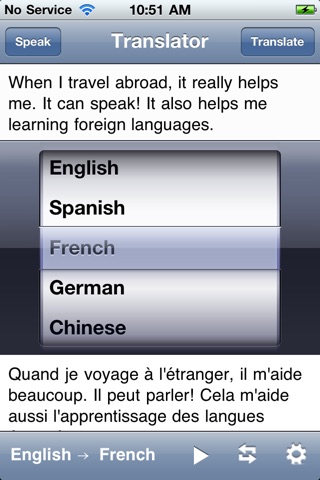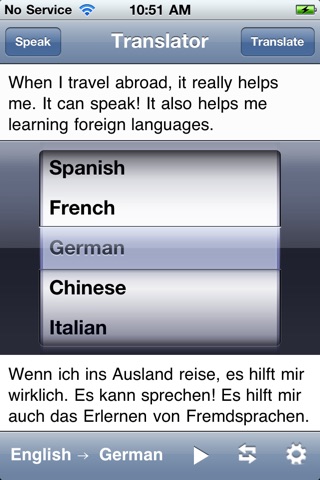Translator with Voice app for iPhone and iPad
4.4 (
2064 ratings )
Travel
Education
Developer:
Kejian Jin
2.99 USD
Current version:
6.4, last update: 7 months ago
First release : 09 Dec 2008
App size: 7.77 Mb
This application is designed to be a translator for all languages with voice support. This application can translate a sentence among the following languages and it can read the sentence in different languages as well.
It becomes very handy when you learn foreign languages or travel aboard. The top right button translate from your local language to any other languages. The bottom left button will translate from bottom to top. Therefore, all languages in the list can translate among each other. Most importantly, it can read the translated languages for you as well. For example, when you travel to China, you can have this application translate your language to Mandarin and talk it out in Mandarin. It is very convenient for any travelers.
It allows the user change the input language temporarily. For example, if the default keyboard input(Locale) is English, you still can input Spanish, French, German, Dutch or Italian or others and translate to English or others. Therefore, it is a translator for all languages.
It is a translator among all languages that is listed as following:
English, Spanish, French, German, Chinese, Italian, Dutch, Japanese, Korean, Russian, Afrikaans, Albanian, Arabic, Belarusian, Bulgarian, Catalan, Croatian, Czech, Danish, Estonian, Filipino, Finnish, Galician, Greek, Hebrew, Hindi, Icelandic, Indonesian, Irish, Latvian, Lithuanian, Macedonian, Malay, Maltese, Norwegian, Persian, Polish, Portuguese, Romanian, Serbian, Slovak, Slovenian, Swahili, Swedish, Thai, Turkish, Ukrainian, Vietnamese, Welsh, Yiddish
It can support the voice of most languages. But the following languages voice support are not included: Arabic, Belarusian, Bulgarian, Danish, Estonian, Filipino, Hebrew,Irish, Galician, Lithuanian, Malay, Maltese, Persian, Slovenian, Thai, Ukrainian, Yiddish
Network is required for any translation. However the voice support is built in the application.
Speech to Text service provided by iSpeech.
[Next Update]
Allow the user to save the translated text.
Pros and cons of Translator with Voice app for iPhone and iPad
Translator with Voice app good for
I dont know why everyone else is having problems? I restarted my phone after downloading & it works great!
We found the voices to be absolutley hillarious and we almost peed ourselves from laughing so hard!!!
We highly recommend this for fun - and education :)
Really thx for this:) Voices are not good enough quality!! I often use this application...
I love this app. I think its funny sometimes but it is convenient the only reason I think its funny is because suka is b*tch in polish and the words sound funny. But if I were to go to another country it would help.
I use this app nearly every day and it works just fine. I am fluent in english and french so I can really compare. Only very few times it could not translate. And the voice translator is not perfect but works fine. Dont forget its a machine, not a human.
It takes a little time to figure out how the app works, but I like it a lot! It has many more languages than shown on iTunes: English, Spanish, French, Italian, German, Dutch, Chinese. It also has Korean, Japanese, Russian, Afrikaans, Albanian, Arabic, Belarusian, Catalan, Croatian, Czech, Danish, Estonian, Tagalog, Finish, Galician, Greek, Hebrew, Hindi, Hungarian, Icelandic, Indonesian, Irish, Latvian, Lithuanian, Macedonian, Malay, Maltese, Norwegian, Persian, Polish, Portuguese, Romanian, Serbian, Slovak, Slovenian, Swahili, Swedish, Thai, Turkish, Ukranian, Vietnamese, Welsh, and Yiddish!
You choose the input language and the language into which you want your spoken words or written text translated. The original text is displayed (even if you spoke the words) and the translation appears in the alphabet of the selected language. When you press the arrow, you hear the words spoken in the translated language. You can keep the same input and translate it into any of the other languages. Some of the languages are spoken too fast even if you put the "speed" arrow on the slowest level, but others (like Portuguese) are spoken at an appropriate speed. It would be better if the volume were louder, but its generally acceptable.
All the translations I tested in Spanish, French, Portuguese, Korean, and Chinese seemed accurate. The interesting thing is that if 2 people who spoke different languages both had this app on their iPhones or iPads, they could communicate rather easily! For example, if I were speaking to someone who doesnt know English but speaks Greek, I could speak or write English and have the app say it and display my words in Greek. Then, the other person could answer in Greek and have his/her iPhone app answer in spoken and written English! The conversation would be a bit torturous, but possible!
Some bad moments
This app just does not work. There are lots of options of translAtion but only few of them work. Waste of money
the recognition of spoken words is really bad. Save the money and get yourself a human translator :-)
this is a ripoff it wont translate !! Dont buy it !
and i want my money Back
One thing is...
when I hit Translate immediatly pops up a window...
and says Network not available... so it does not work for me...
For everything else on my phone I have a good internet connection...
Unless it needs wifi to work, not sure...
Talks like a slow robot, pernouciation is poor, when play tranlation speaker is really quiet and poor
Horrible... Huge waste of cash they should refund everyone the two bucks
Usually Translator with Voice iOS app used & searched for
translator with voice,
voice translation,
voice translator,
translator ~ translate with voice,
and other. So, download free Translator with Voice .ipa to run this nice iOS application on iPhone and iPad.